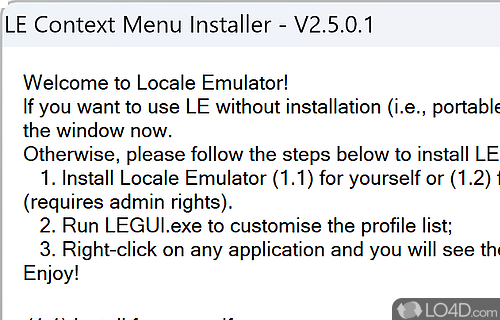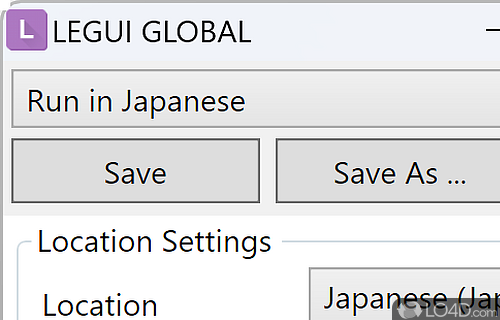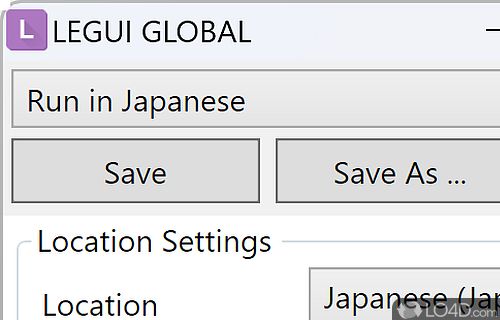System region and language emulation utility for Windows users.
Locale Emulator is a Windows application that makes it possible to run programs outside of their default location/language region.
Now, you might be thinking, "why would I ever need that?" Well, it's specifically designed for those pesky programs that require a specific locale and/or language. You know, the ones that just won't run without running a localized copy of Windows, for example one from Japan or India.
But, it's not just for those limited cases. You can use it to run virtually any other program too. And let's be real, who doesn't love a good all-inclusive installer and download package? No more frustration trying to get it up and running. It's a welcome change from similar software that requires a PhD to implement.
The best part? It's incredibly easy to use. Simply right-click on any file, click on Locale Emulator, and pick a locale to run the game or app. The executable will fire up, and you're good to go. Plus, there's support for Japanese games built-in, but you can change your language pack to English as well. That means you can play a range of international games with ease.
What's more, you can even load up your custom configuration to edit it. Just put in your location and timezone, and fake the registry. The program does the rest, so the process is fairly hands-off.
Whether you're a gamer or just need to run a large application without worrying about errors and crashes, Locale Emulator is a friendly and easy-to-use solution that creates unique locales for your needs. And with a fast and simple download process, you can have your favorite program up and running in no time. We suggest at least considering it!
Features of Locale Emulator
- Automation: Generate scripts to automate locale changes.
- Compatibility: Works with a range of applications and games.
- Comprehensive: Includes many useful options for advanced users.
- Customizable: Customize locale settings to suit your needs.
- Debugging: Advanced debugging options for troubleshooting.
- Easy to use: Simple UI for quickly setting up a locale.
- Error handling: Compensates for errors caused by locale changes.
- Feature-rich: Create multiple profiles to emulate locales from different regions.
- Flexible: Adjusts environment variables to match target locale.
- Localization: Supports localization of applications.
- Logging: Logs all locale changes for future analysis.
- Performance: Optimized for faster emulation speed.
- Portable: No installation required.
- Security: Data is encrypted for a secure emulation experience.
- Versatile: Supports many different locales for emulation.
Compatibility and License
Locale Emulator is provided under a freeware license on Windows from PC utilities with no restrictions on usage. Download and installation of this PC software is free and 2.5.0.1 is the latest version last time we checked.
Is Locale Emulator for Windows 10 or Windows 11?
Yes. It can run on a PC with Windows 11 or Windows 10. Previous versions of the OS shouldn't be a problem with Windows 8 and Windows 7 having been tested. It runs on both 32-bit and 64-bit systems with no dedicated 64-bit download provided.
Filed under:
- Locale Emulator Download
- Free Computer Utilities
- Software for Windows 11